E-Pass in West Bengal: Step-by-Step Guide to Apply
- Visit coronapass.kolkatapolice.org
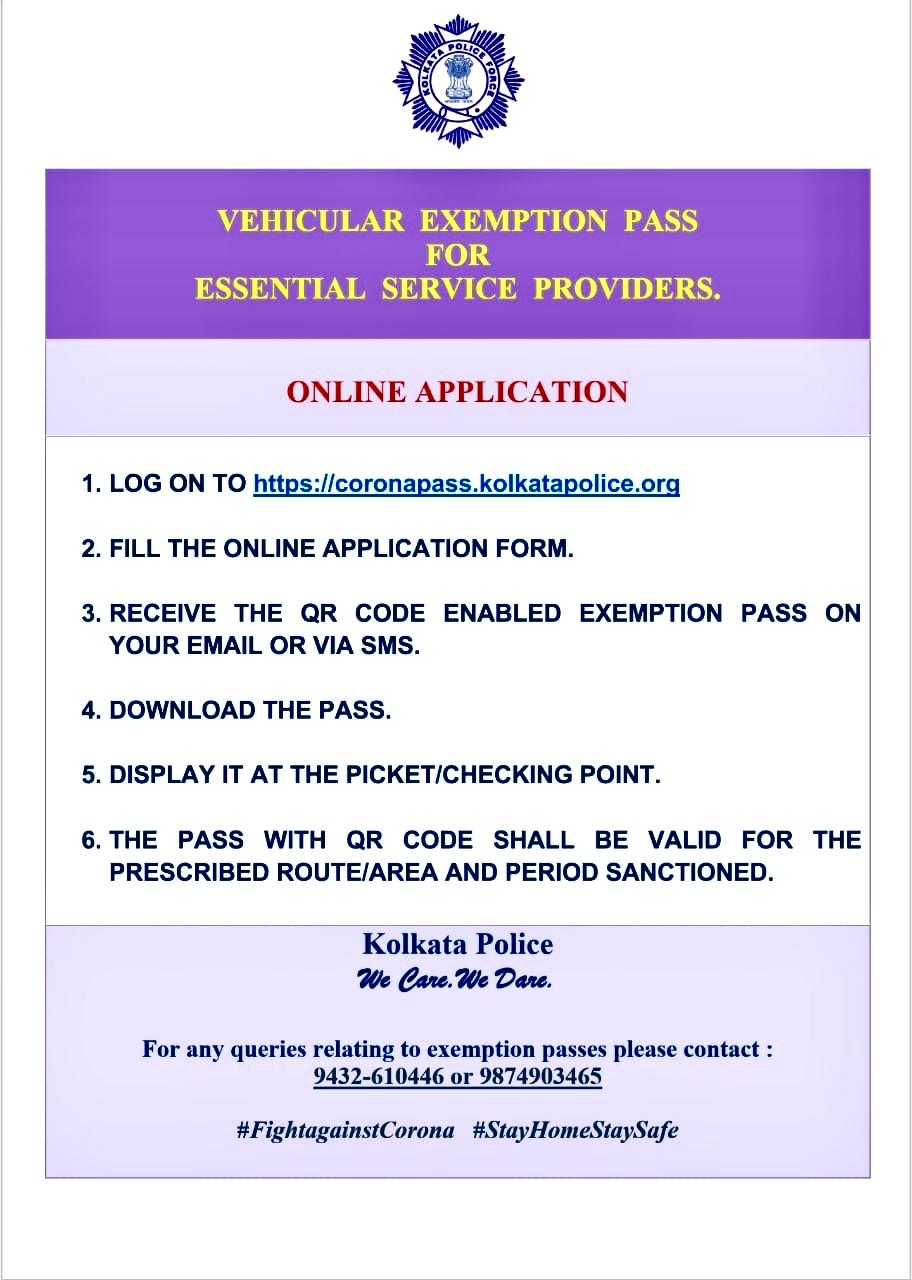
- A new page will open
- Click on ‘I Agree’ checkbox
- A new page will open
- Select ‘Individual’ or Organization’ as per requirement.
- Key in all the details—name, address of the destination, details of the vehicle, the reason for commuting, etc.
- Then tick the checkbox that read ‘I shall not operate/commute in the containment zones’.
- Upload your photo identity proof and required documents.
- Submit the application.
- You will get the QR code-enabled e-pass in your e-mail or through SMS.
- Download the e-pass.
Important Link For E- Pass
Type of E-pass
- Individual Travling
- Organization Travling
- west bengal entry pass
- wb e pass registration
- e pass west bengal to jharkhand
- west bengal exit pass
- one way entry pass for entering west bengal
- west bengal e-pass for flight
- e pass for west bengal entry by flight
- west bengal e pass for air travel
- kolkata e-pass for flight
- kolkata police e pass
- www.wb.gov.in e pass
- e pass jharkhand to west bengal
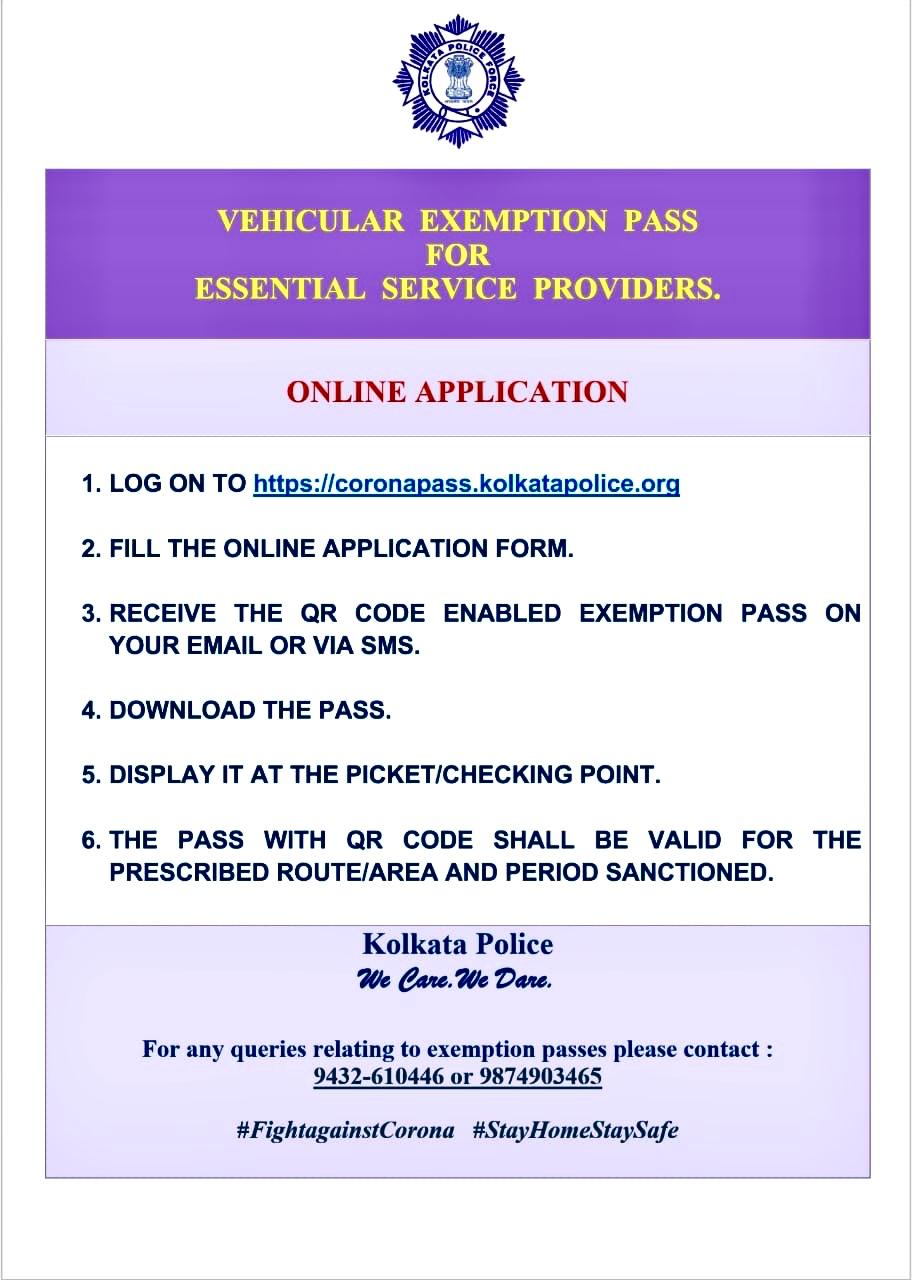
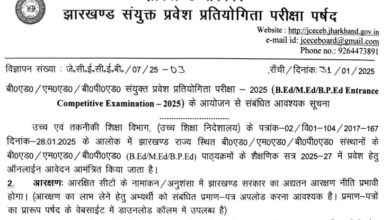 Jharkhand B.ed Entrance Exam 2025 – Syllabus , Online Official website
Jharkhand B.ed Entrance Exam 2025 – Syllabus , Online Official website Koderma Chowkidar Recruitment 2024
Koderma Chowkidar Recruitment 2024 JSSC Excise Constable PET Admit Card 2024 Out! 🙂
JSSC Excise Constable PET Admit Card 2024 Out! 🙂 Ranchi Chowkidar Job Notification 2024 – Direct Bharti
Ranchi Chowkidar Job Notification 2024 – Direct Bharti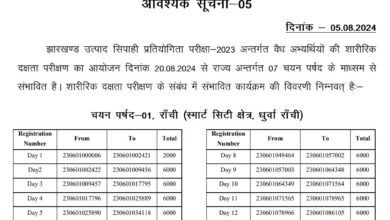 JSSC- Final Schedule for Physical Eligibility Test Under JECCE-2023
JSSC- Final Schedule for Physical Eligibility Test Under JECCE-2023 (510 Post) JSSC Health Worker Recruitment 2024 : 10th Pass, JFWCE-2024
(510 Post) JSSC Health Worker Recruitment 2024 : 10th Pass, JFWCE-2024